SMT Store
The SMT store is a repository from which customers can download additional MASTA content. There are two types of content available for download; Plugins and Code Solutions.
Plugins and Code Solutions
Plugins
Plugins are compiled scripts available to download and install directly from the SMT Store.
Code Solutions
Code Solutions are editable scripts available for download directly from the SMT Store that can be modified prior to compilation and then installed into MASTA.
Both types of added content are compiled and interpreted the same in MASTA via the scripting tab.
SMT Store Access
The SMT Store can be accessed using two available options:
Option 1 - Click on
Edit > SMT Store.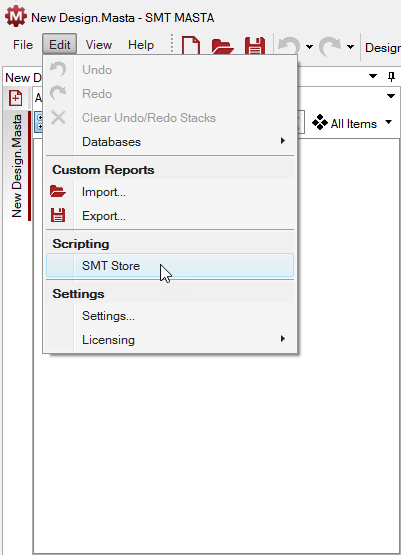
Option 2 - Click on the Scripting Tab, then under the section Location Settings click Open.
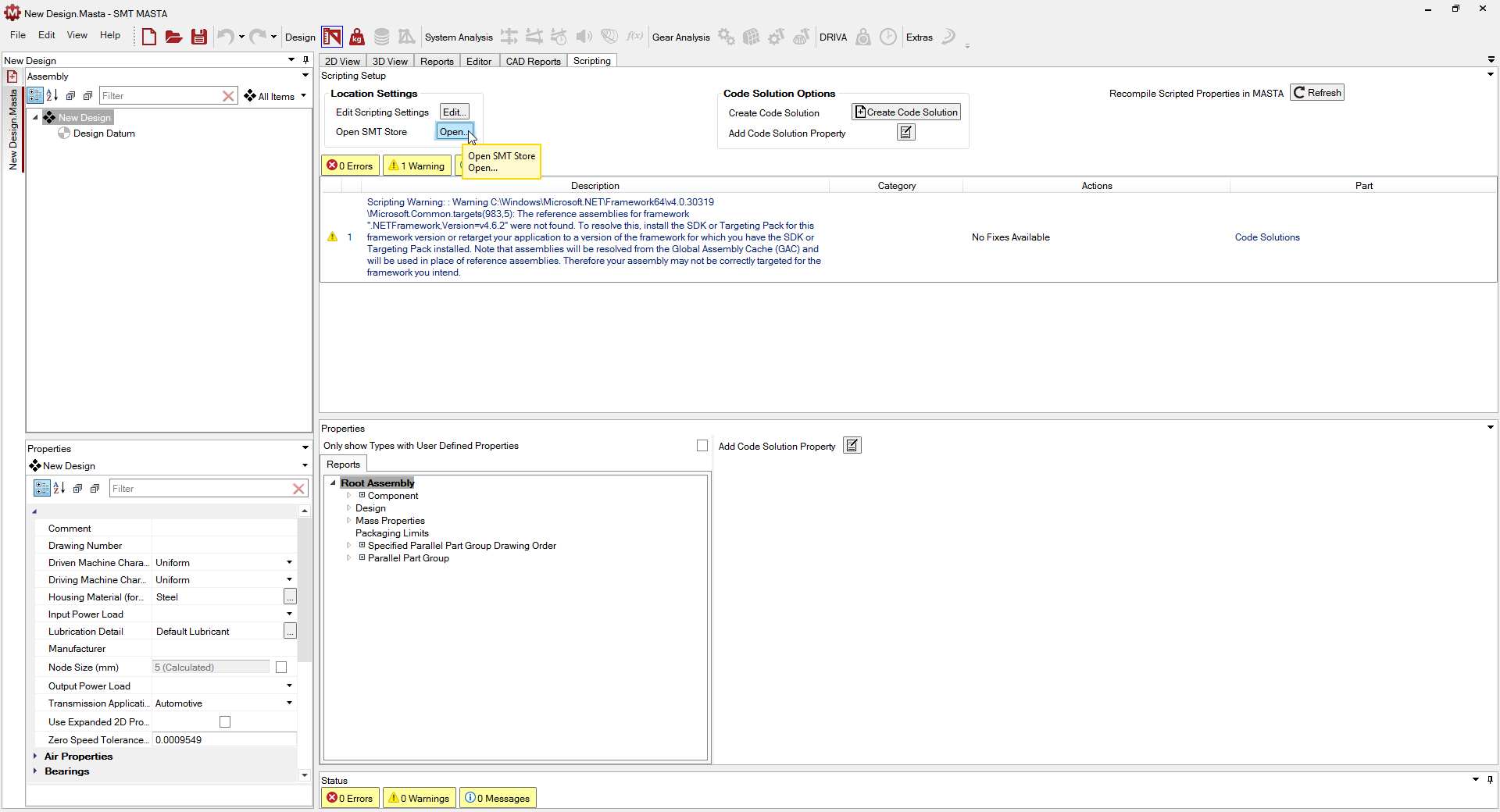
Using either method will display the SMT Store window.
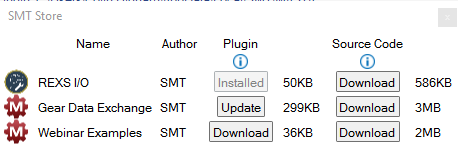
Installation of Scripts
Plugin Installation
The Plugin options button will display 1 of 4 modes:
Download - a Plugin that is not installed and is available for download.
Installed - a Plugin that is already installed.
Update - a new version of an installed Plugin is available.
No Button - Plugin download is not available (only the Code Solution options are available).
After a Plugin is downloaded from the SMT Store, it will automatically install to the default Plugin directory.
If a Plugin with the same name is already installed at this location, it is replaced by the new one, and if the download is cancelled for any reason, the Plugin is removed.
The SMT Store save location for Plugins can be accessed and modified by clicking on the Edit Scripting Settings > Edit button, located under the section Location Settings from the main Scripting Tab (Figure 3.)
Code Solution Installation
The Code Solution options button will display one of two modes:
Download - a Code Solution is available for download.
No Button - Source Code download is not available (only the Plugin options are available.)
After a Code Solution is downloaded from the SMT Store, a save location prompt will be displayed.
Select the destination and click Save.
If a Code Solution with the same name is already installed at this location, it is replaced by the new one, and if the download is cancelled for any reason, the Code Solution is removed.
Code Solutions are downloaded in .zip format. The content is automatically unzipped, and the .sln file contained within is automatically added to the active code solutions list. MASTA can use the Code Solution immediately regardless of where the file is installed.
The Code Solution can be removed within the Edit Scripting Settings (Figure 35.)
Refer to: Solution Code Removal.