Troubleshooting
Auto-complete not working
You may find that after opening your solution in Visual Studio code, it seems to be a lot harder to get started than you thought it was. Here are a few ways you can fix problems with IntelliSense:
SMT namespace cannot be found
The main method of solving this is to ensure that the MastaInstallDirectory found in MastaInstallation.props is set to the path of the installed (and correct version) of MASTA.
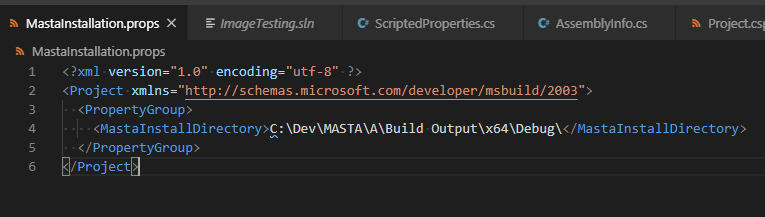
As another brief tip make sure to delete compiled folders ("bin/" and "obj/") and do a quick save on your project's ".csproj" file to refresh Visual Studio Code (if the red lines don't dissappear straight away).
"The reference assemblies for framework ".NETFramework,Version=v4.6.2" were not found."
By default, not all Windows systems are set up the same. Some programs require different packages to work. One way to solve this specific auto-complete problem is to download and install the .NET Framework Developer Pack.